Simple and intuitive time tracking
Time is saved with AJAX so there is no need for Save button. You will not lose unsaved time entries any more.
Timetable cells are yellow if modified and not yet saved or red in case of error.
You can use keyboard arrows to move through timetable cells (TAB and Shift-TAB works as well).
You can use Shift+Alt+right arrow to move to the next week or Shift+Alt+left arrow to go to the previous week. Shift+Alt+H moves you back to the current week.
Your daily, weekly and monthly workload is right on the time track page.
Vacation tracking
You can mark day and week as Sick, Off or Non-Working (e.g. independence day). Your team mates will see your absence. It will be also easier for you and your manager to organize work, manage project and bill customers.

Global time reports
Users can generate time reports grouped by date, tasks, projects and customers.
Report can be exported to CSV, PDF and HTML.
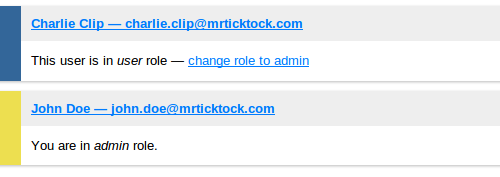
Simple user management
Users with admin role can invite new users, list and remove company members, change their role between user and admin and also block dismissed (fired) users.

Simple task management
Users with admin role can add, edit and delete customers, projects and tasks. All users can create, edit and delete their own tasks. We use AJAX here to improve user experience and make the interaction with page very natural.

Remote SCRUM standup
It is extremely useful for remote teams. Just open new Standup tab to access your team comments, time worked and tasks. You can also see who is off or sick. If you do not work remotely, it simply helps to make your standup persistent and ready to find when you or your peers need it.

Windows Gadget
Install the sidebar gadget and report your time right from the Windows desktop. It is easy, fast and secure way to track your work time (credentials are sent over the network encrypted via https). You can simply report time for a selected task, use start/stop work feature, create tasks and get notifications about new versions.
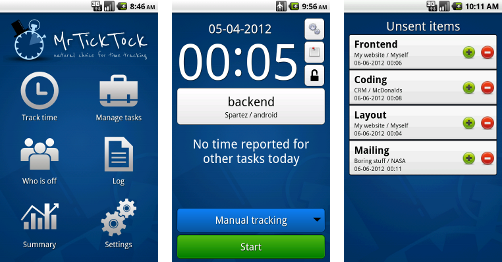
Android application
Track time and manage tasks right from your Android device.
Simply set work time manually or use Start/Stop work button. There is also awesome automatic time tracking feature -
it starts tracking when you enter the office and stops when you leave.
Get it from Android market.
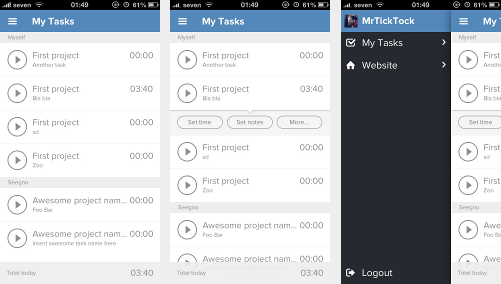
3rd party iPhone app
Created by André Neves. Start/Stop work, filter and search tasks. It is simple but very functional. Watch the video and get it from the App Store.
You can also contribute at github.
Thank you André.
Ready to sign up?
Sign upNeed something more? Here you have...
Small but useful
- integration with Gravatar.com - show avatar image next to your name across the application
- reminder emails - MrTickTock may send you an email if you forget to report time or one of your team mates takes day off
- overtime support - see your actual worked hours next to the planned value
- define your number of working hours per day
- define your non-working days (bank holidays, etc.)
- define your weekend days
- define first day of the week
- preview total number of working hours per month and week
- time zone support
- reset password
- keyboard shortcuts cheat sheet
- fast and simple task filtering
- create task with just 2 clicks
- admin role - supervise your company account
- blocked users - block login privilege for dismissed employees and keep their reports
- 6 or 15 minutes increments support (for lawyers)

Browser compatibility
- MrTickTock looks fine on all popular web browsers (IE, Firefox, Chrome and Safari) and OSes (Windows, Linux, OSX).
- MrTickTock is compatible with the iPad and netbooks. It is designed to fit and look fine on the 960 pixels wide screens.
- MrTickTock supports drag & drop on iPad! You can simply change order of tasks with your touch screen in the same way as you do with your mouse.

High security
- We use https protocol to ensure your credentials sent over the network are protected.
- The password is sent over the network only from the login page. We use session id to authenticate you on the other pages.
- We store only hash of your password in our database so no one can see or steal the password.
For impatient
Coming soon
Billing/invoice
Define rate of your hour per project or customer and generate invoice or money report in a second.
-
More Ajax and performance improvements
We are going to add more Ajax to Tasks, Projects & Customers and User management pages. It will make those parts of MrTickTock more user and big number of data friendly.
Limited user role
Many of our customers asked for a more limited permissions for their users. We will create a limited-user role which allows only to report time (no create task or see other data permission).
Customer role
Invite your customer representative to MrTickTock and allow to watch project related data: progress, reports, standups.
Not for impatient
Coming later
-
Mobile app for iPhone
Manage your tasks and track time manually or automatically (WiFi range or GPS location can be used to check if you are in the office and start/stop time tracking automatically).
Report time via IM
Type /ticktock 8h in your jabber client to report 8 hours against your default task.
Shared reports
Share time reports with your customers, even if they don't have an account at mrticktock.com.
Integration with Atlassian JIRA
Create tasks automatically from the JIRA issues and jump to JIRA with one click - excellent way to keep your MrTickTock account synchronized with JIRA.
We will also add integration with other trackers.-
Integration with Atlassian Confluence
Dedicated plugin will allow to embed project daily stand-up right on the Confluence wiki page. It is a great solution for remote teams and their managers to track daily progress of the project in an agile way.